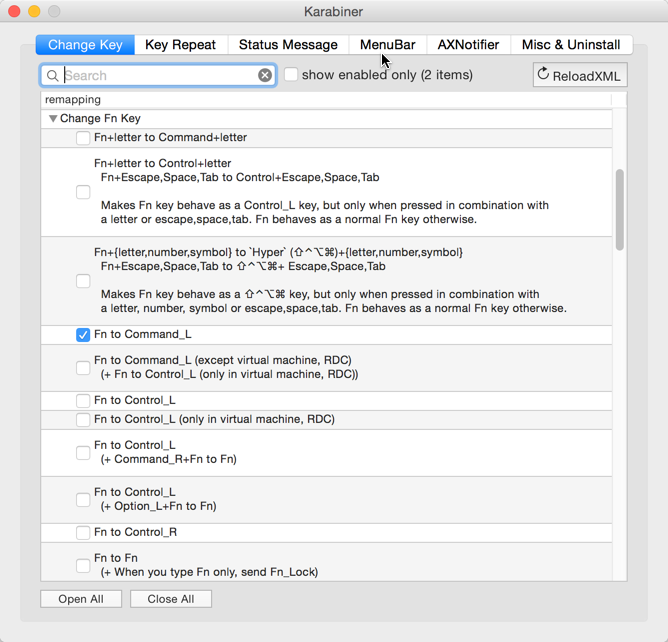Submitted by Thao Huynh on August 10, 2016 - 11:41
Open your ~/.bash_profile add this line
export NODE_PATH=/usr/local/lib/node_modules
Save ~/.bash_profile
Submitted by Thao Huynh on June 24, 2015 - 13:13
- Install Homebrew with command:
ruby -e "$(curl -fsSL https://raw.githubusercontent.com/Homebrew/install/master/install)"
- Use Homebrew install drush with commands
brew tap homebrew/dupes
brew tap homebrew/versions
brew tap homebrew/php
brew install php55
brew install composer
brew install drush
Submitted by Thao Huynh on November 7, 2014 - 22:00
Just moving to MAC OS and have problem with fn key when using Windows keyboard, fortunately there is a free application called Karabiner help you can swap fn and command key.